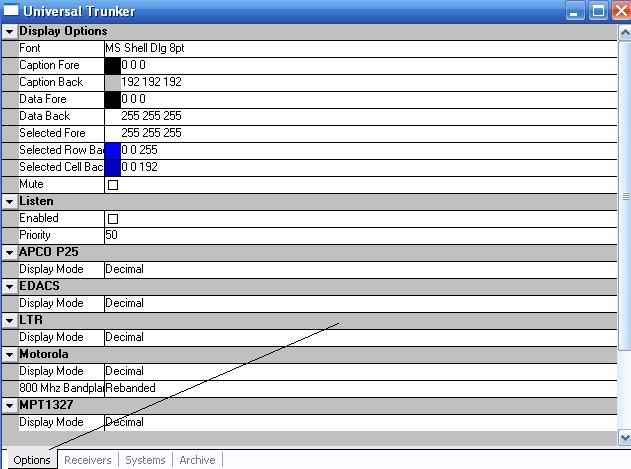UniTrunker Guide
From UtahRadio
(Difference between revisions)
(New page: ===A Guide to Get UniTrunker Up and Running=== ===DISCLAIMER and NOTE:=== The images on this page are from UniTrunker V1.0.0.5 and the instructions are geared to users of the GRE PSR-500...) |
|||
| Line 1: | Line 1: | ||
===A Guide to Get UniTrunker Up and Running=== | ===A Guide to Get UniTrunker Up and Running=== | ||
| − | ===DISCLAIMER and NOTE:=== | + | ====DISCLAIMER and NOTE:==== |
| − | The images on this page are from UniTrunker V1.0.0.5 and the instructions are geared to users of the GRE PSR-500/600 and Radio Shack Pro-106/197. Others can follow this guide but will have to make allowances for the type of scanner used which will provide the feed of the Control Channel Data Stream. | + | The images on this page are from UniTrunker V1.0.0.5 and the instructions are geared to users of the GRE PSR-500/600 and Radio Shack Pro-106/197. Others can follow this guide but will have to make allowances for the type of scanner used which will provide the feed of the Control Channel Data Stream. The instructions are also geared to a Motorola Type II 800 MHz trunked system. After reading these, you should be able to adjust things to suit your particular circumstances. |
| + | ---- | ||
| + | |||
| + | ====Options==== | ||
| + | |||
| + | Download the UniTrunker program to your computer and make sure you have a connection to your scanner to receive the feed from it to the computer. | ||
[[Image:Options.JPG]] | [[Image:Options.JPG]] | ||
Revision as of 03:22, 17 February 2009
A Guide to Get UniTrunker Up and Running
DISCLAIMER and NOTE:
The images on this page are from UniTrunker V1.0.0.5 and the instructions are geared to users of the GRE PSR-500/600 and Radio Shack Pro-106/197. Others can follow this guide but will have to make allowances for the type of scanner used which will provide the feed of the Control Channel Data Stream. The instructions are also geared to a Motorola Type II 800 MHz trunked system. After reading these, you should be able to adjust things to suit your particular circumstances.
Options
Download the UniTrunker program to your computer and make sure you have a connection to your scanner to receive the feed from it to the computer.