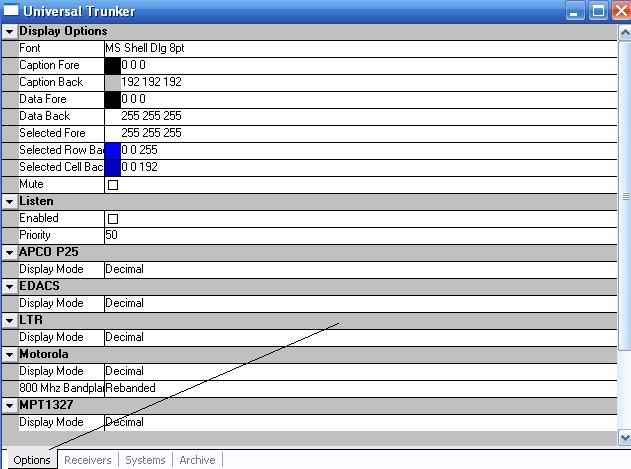UniTrunker Guide
(→Options) |
(→DISCLAIMER and NOTE:) |
||
| Line 6: | Line 6: | ||
The images on this page are from UniTrunker V1.0.0.5 and the instructions are geared to users of the GRE [http://www.greamerica.com/PSR-500.html PSR-500], [http://www.greamerica.com/PSR-600.html PSR-600] and Radio Shack [http://wiki.radioreference.com/index.php/Pro-106 Pro-106], [http://wiki.radioreference.com/index.php/Pro-197 Pro-197]. Others can follow this guide but will have to make allowances for the type of scanner used which will provide the feed of the Control Channel Data Stream. The instructions are also geared to a Motorola Type II 800 MHz trunked system. After reading these, you should be able to adjust things to suit your particular circumstances. | The images on this page are from UniTrunker V1.0.0.5 and the instructions are geared to users of the GRE [http://www.greamerica.com/PSR-500.html PSR-500], [http://www.greamerica.com/PSR-600.html PSR-600] and Radio Shack [http://wiki.radioreference.com/index.php/Pro-106 Pro-106], [http://wiki.radioreference.com/index.php/Pro-197 Pro-197]. Others can follow this guide but will have to make allowances for the type of scanner used which will provide the feed of the Control Channel Data Stream. The instructions are also geared to a Motorola Type II 800 MHz trunked system. After reading these, you should be able to adjust things to suit your particular circumstances. | ||
| + | |||
| + | These steps were actually used to get UniTrunker up and running with a PSR-600 as the data stream input device. The procedure may be different for other model scanners so users/visitors to this page are invited to make corrections or additions. | ||
---- | ---- | ||
Revision as of 17:11, 17 February 2009
A Guide to Get UniTrunker Up and Running
DISCLAIMER and NOTE:
The images on this page are from UniTrunker V1.0.0.5 and the instructions are geared to users of the GRE PSR-500, PSR-600 and Radio Shack Pro-106, Pro-197. Others can follow this guide but will have to make allowances for the type of scanner used which will provide the feed of the Control Channel Data Stream. The instructions are also geared to a Motorola Type II 800 MHz trunked system. After reading these, you should be able to adjust things to suit your particular circumstances.
These steps were actually used to get UniTrunker up and running with a PSR-600 as the data stream input device. The procedure may be different for other model scanners so users/visitors to this page are invited to make corrections or additions.
Options
Download the UniTrunker program to your computer and make sure you have a connection to your scanner to receive the feed from it to the computer. Those using GRE-500/600s or their RS clones will use the same cable used to program the scanner. Run the software and you will find the screen below to open first. If it does not, click on the Options tab at the bottom of the page.
Go down the page to Motorola and make sure it says Decimal for Display Mode. If it does not, just click on Display Mode > click the drop-down menu and select Decimal. Click on 800 MHz > Click the drop-down menu > select Rebanded (if you are in Utah, otherwise you might want to select North America).
Go to the right scroll bar and drag it to the bottom. You will see a place to enter the UniTrunker URL (http://www.unitrunker.com/) and the next line down enter the URL for Radio Reference (http://www.radioreference.com/apps/xml?) and then your log-in credentials.