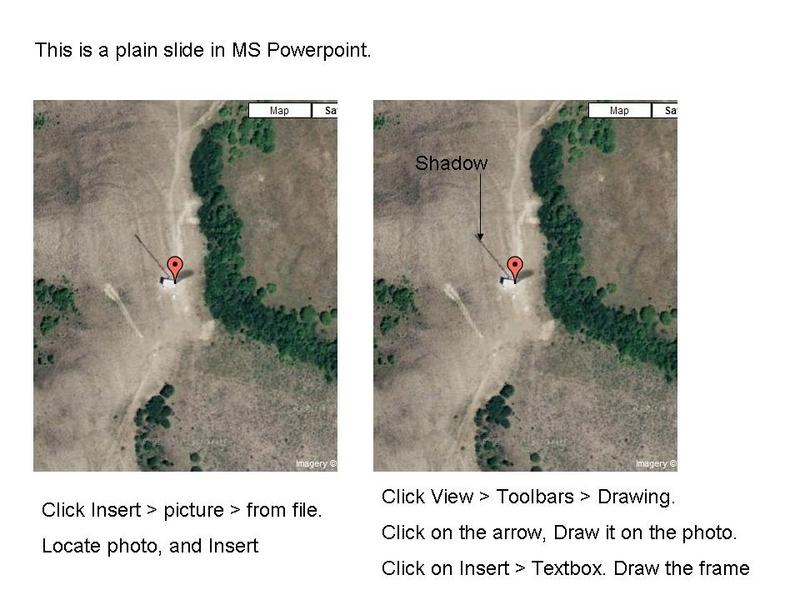Graphics/Adding Arrows and Symbols
From UtahRadio
This was taken from a forum post (with permission) by User:N7YUO.
You have posted a couple of times with graphics and I remember you using arrows to point to things. What program do you use to do your graphics and how do you create the arrows?
This was a PM, but since I needed to provide a photo example, I will post it here. Also, everyone can benefit from the knowledge.
For Graphics, the option that is most 'user friendly' is MS Powerpoint.
- Bring up Powerpoint. the default slide will be showing.
- Click Insert > New slide. From the menu, select a plain slide.
- Click Insert > Picture > From file.
- Browse for photo, click on it and click Insert.
- Click View > toolbars > Drawing. Click on Arrow.
- Draw the arrow on the photo or graphic.
- If you don't like the placement of the arrow, click Edit > undo
- When you are all done playing around with the slide, Powerpoint gives you many options of how to save it. Select .jpg because that file type can be transferred to more places.
- Use your custom graphic to present your point of view.